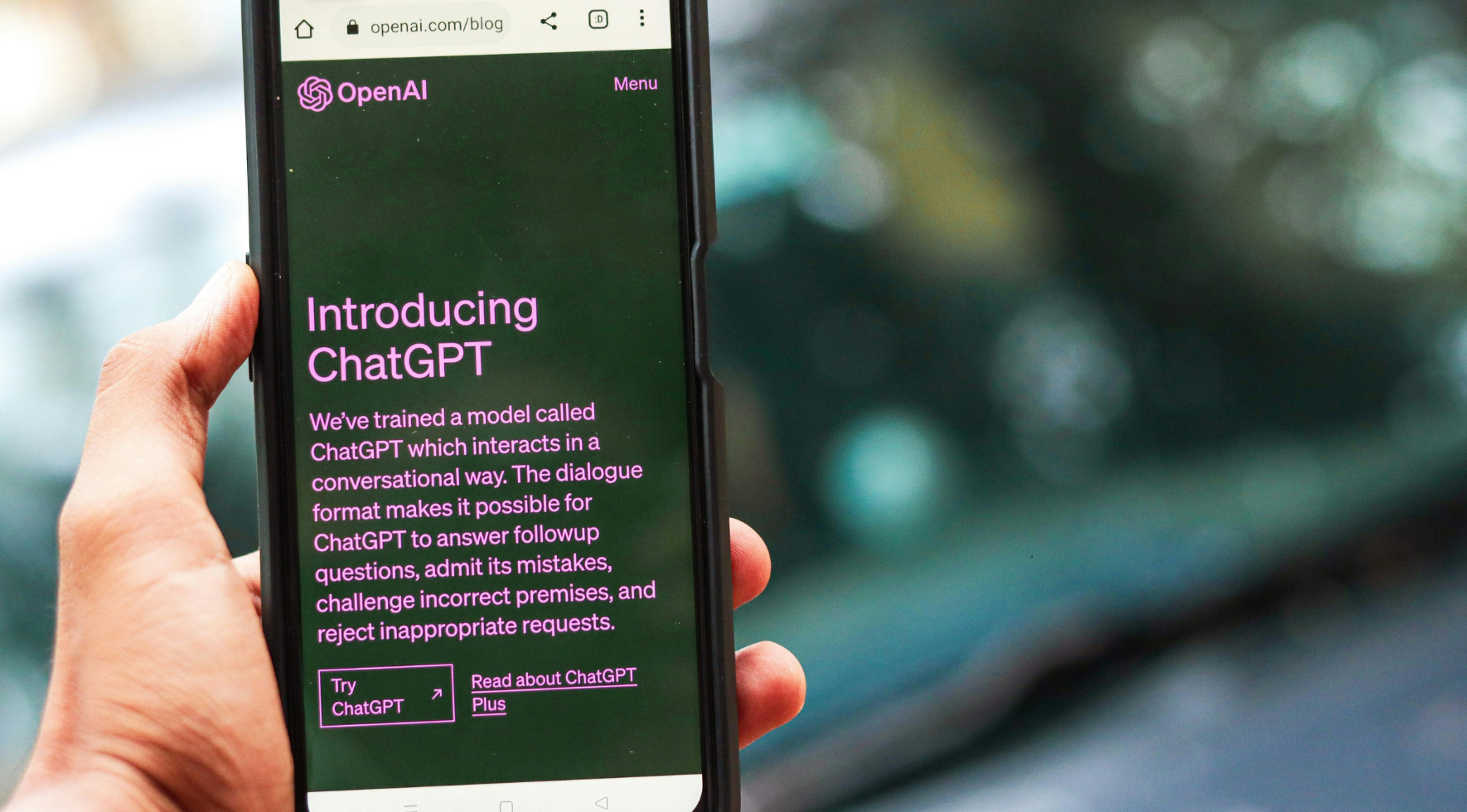Who would have predicted four weeks ago that video collaboration would be the sole way people are interacting with one another from home?
With strict social distancing rules and stay at home orders across the globe, the use of collaboration technology and web conferencing solutions is helping restore face to face interactions. While you can’t be in the same room as your colleagues, you can still be seen and heard.
But how can you look your best in your makeshift office? Below are a few web conferencing dos and don’ts we’ve put together for flawless video collaboration.
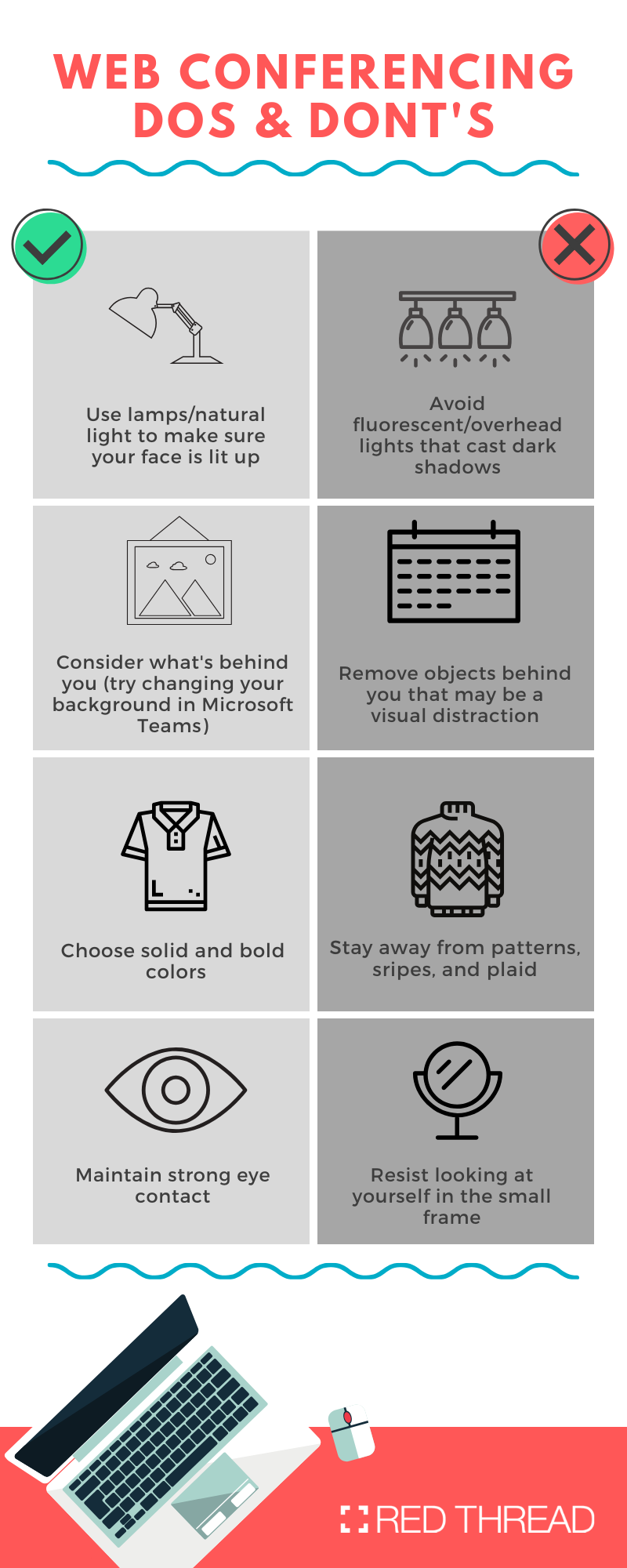
Lighting
When joining a web conference, take advantage of lighting up your face in the most flattering way possible. Desk lamps and natural light should be your best friends, but make sure you’re keeping the light in front of you, not behind. Try to avoid fluorescent and overhead lights that cast dark shadows.
Pro tip: If you’re struggling to find a good forward-facing light source, Wistia recommends opening a white image or Word document on your external monitor of laptop to use as a light source on your face.
Background
Make sure you’re mindful of not only lighting in front of you, but also what’s behind you. This may seem obvious, but try tidying things up in your background for a clutter-free frame. To eliminate audience distractions, make sure you also remove highly personal objects, such as busy calendars or childhood trophies.
Pro tip: Try using a new background setting in Microsoft Teams or these fun backgrounds from West Elm to make your coworkers jealous!
Outfit
Your attire should be similar to what you’d typically wear if you were attending that meeting in person. In terms of specific colors, the bolder the better. Choose solid colors without distracting stripe or plaid patterns. Jewelry might reflect, jingle, or sparkle, so be mindful about what you’re planning to accessorize with.
Pro tip: Since the camera can’t see below your waist, wear comfortable bottoms and shoes. Want to opt out of pants altogether? Just make sure you won’t have to get up…
Gaze
It’s easy to get caught up in staring at yourself once you join a web conference, but when you aren’t making eye contact, others may feel disconnected to you. Join the meeting early to analyze your appearance instead of focusing your attention on how you might look.
Pro tip: Put something with eyes above your webcam that tricks yourself into looking at the camera, as seen in this Medium article.