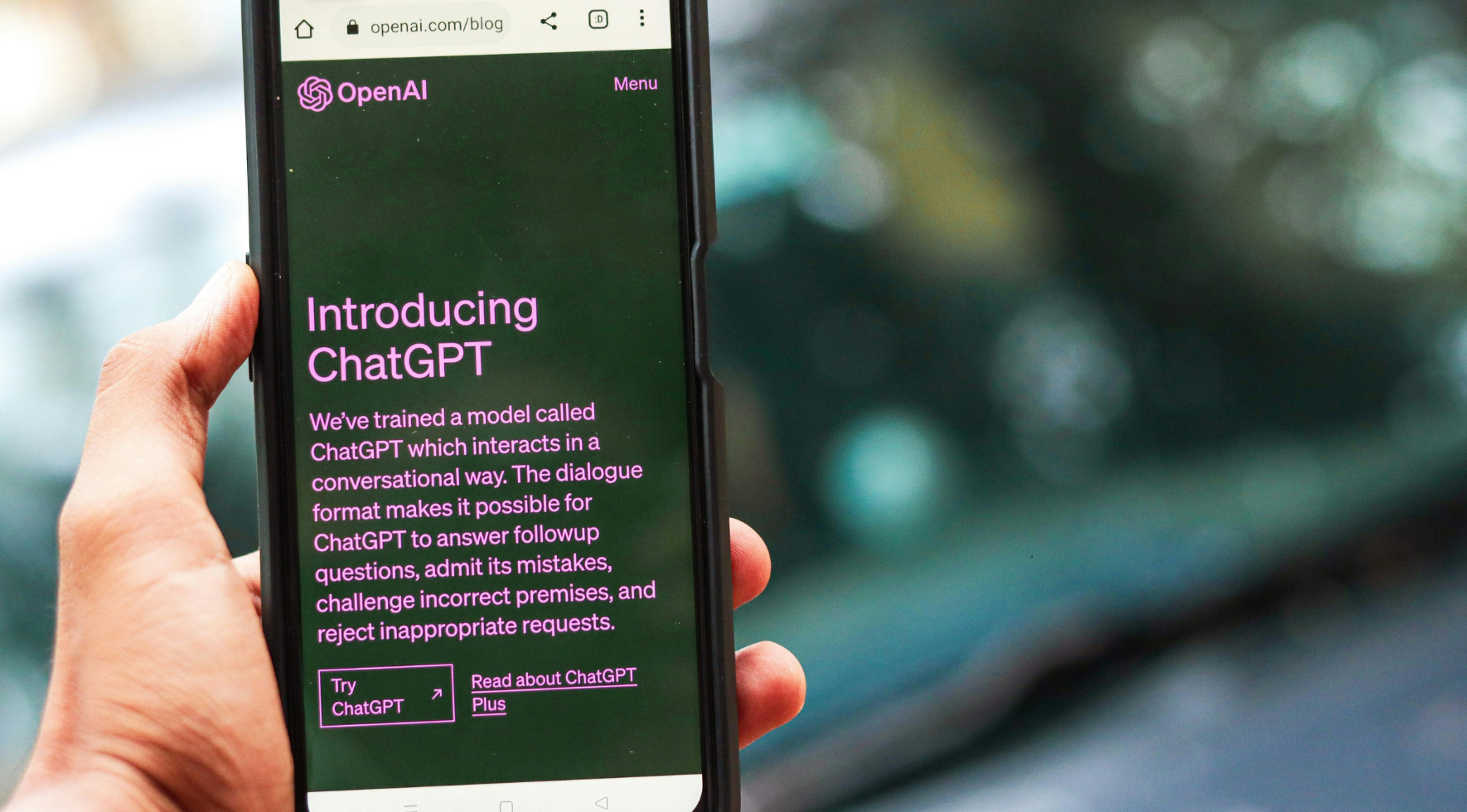Hybrid work is here to stay. In fact, 72% of survey respondents believe they will adopt hybrid work environments with work happening at home and in the office, according to Steelcase’s Global Return to Workplace Study.
Research shows people need and expect a work experience that’s fundamentally better than what they left. However, talent attraction and retention will at least partially depend on how well organizations do with implementing hybrid strategies, including thoughtful workplace design.
But how does that happen? What’s the first step workplace leaders can take in navigating the new hybrid workplace? To create the best possible hybrid work environments, organizations will want to offer a range of reimagined spaces and technology solutions that were even better than before.
3 Relevant Types of Virtual Collaboration
Collaboration may look a lot different today, but the type of activities hasn’t changed. Whether you’re joining a training, brainstorming a new product, or meeting with clients to review their needs, the three relevant types of collaboration are individual passive (listening), group active (participating), and individual active (presenting).
Here’s a deeper dive into what each category really means and what type of hybrid work environments we recommend:
Individual passive – Listening
- What: Meetings where you are mostly listening; trainings, online learning, broadcasts, seminars.
- Where: Since these meetings could be taken from anywhere, they do not require an enclosed space. They may require the need to signal “do not disturb” so a quiet, shielded spot in the open plan works best. Both visual and acoustical privacy is important, as well as seating options for a variety of postures.
Application examples:



Group active – Participating
- What: Meetings where you are participating most of the time; informal customer meetings, colleague collaboration sessions, team meetings, informal presentations.
- Where: When collaborating in a group, you can do that in a variety of settings. From open, semi enclosed, to fully enclosed. With collaboration in the open plan, thoughtful adjacencies and sound masking, acoustical privacy can be achieved. The ability to create equitable experiences for those both in person and remote is critical, so using the right technology gives everyone the ability to see and hear one another.
Application examples:



Individual active – Presenting
- What: Meetings where you are the presenting or leading; sales or investor pitches, formal customer meetings, formal presentations, hybrid teaching.
- Where: This is the place to create the most professional setting that conveys sophistication and encourages interactive collaboration. To create an immersive experience for remote participants, these enclosed spaces have optimal lighting and acoustics, high-resolution cameras, interactive whiteboards, dual monitors, and custom views of both the presenter and content.
Application examples:

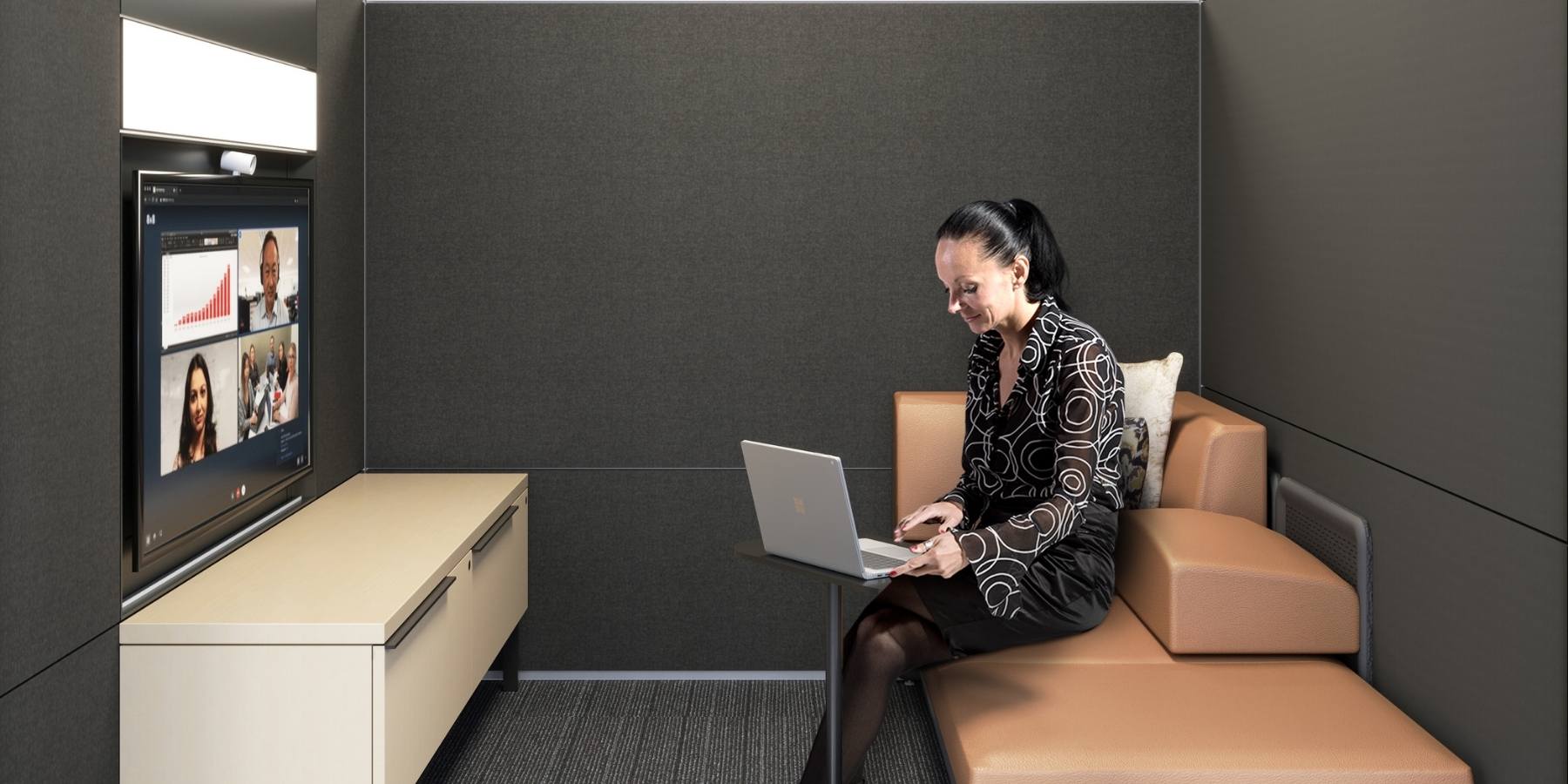

Which applications are relevant for your organization?