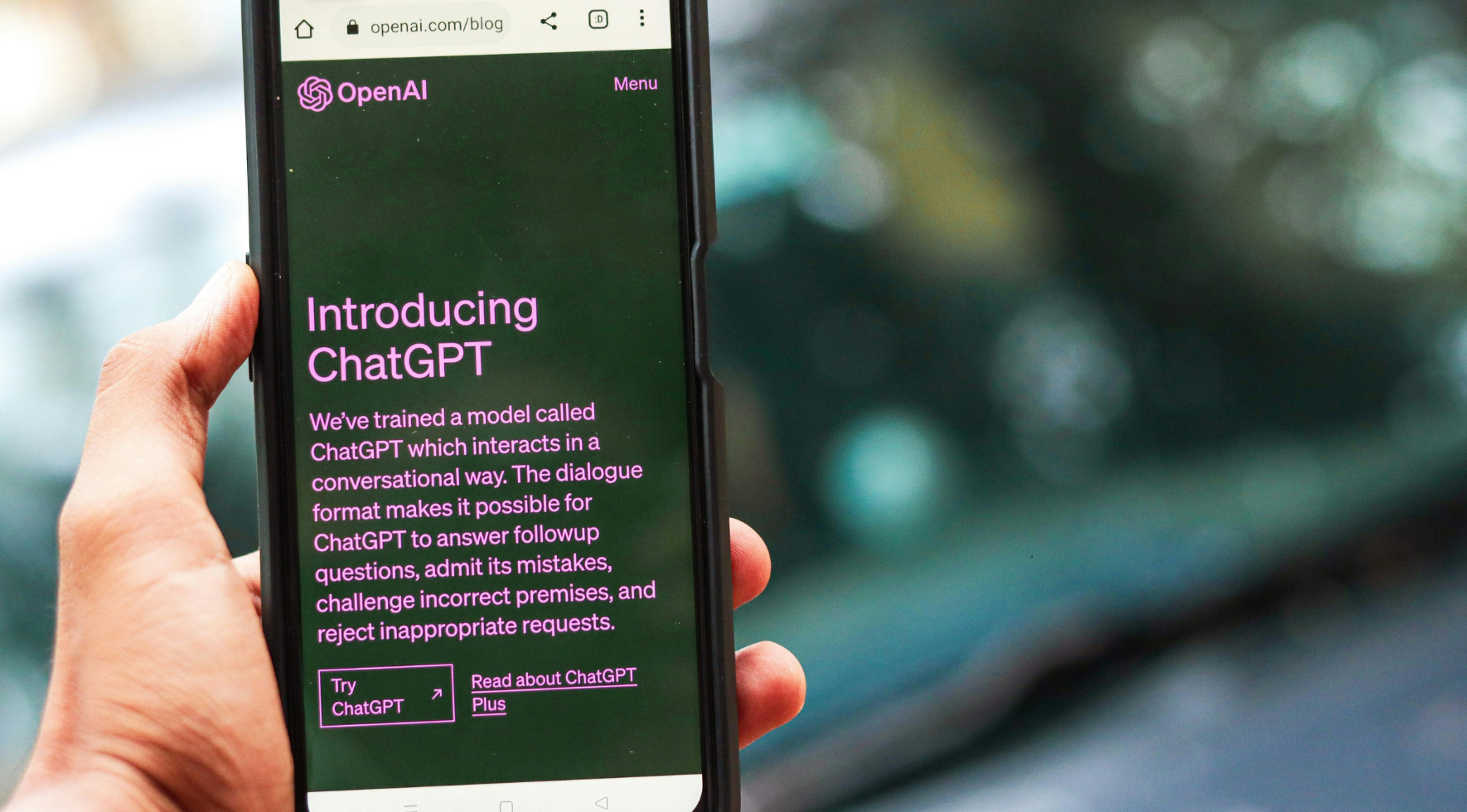Hybrid learning has become the standard for learning in a post-covid world. Students learning remotely need to have the same engaging learning experience as their in-person classmates, and the right technology makes all the difference. David Kellermann, an engineering professor at the University of South Wales, saw an increase in student satisfaction from 75% to 99% after incorporating Microsoft technology within his lessons.
“Student retention, accessibility, collaboration, personalized learning experiences, digital examinations, the ability to work from anywhere, on- or off-campus, engaged online experiences—all higher-ed institutions are trying to address these.”
– David Kellermann
According to Microsoft research, higher education faculty are more ready than ever to make the change. A survey of 500 members of the Microsoft Education community found that 60% said they expect to be in a hybrid learning environment soon while 90% said they expect to use technology more than before the pandemic.

The UDL Guidelines are a tool used in the implementation of Universal Design for Learning. These guidelines can be applied to any discipline or domain to ensure that all learners can access and participate in meaningful, challenging learning opportunities.
- Provide multiple means of engagement (the “why” of learning)
- Recruiting interest (engage the learner)
- Sustaining effort & persistence (help students regulate their attention and motivation)
- Self-regulation (help students regulate their emotions and motivations)
- Provide multiple means of representation (the “what” of learning)
- Perception (appeal to more than one sense)
- Language & Symbols (communicate through languages that create a shared understanding)
- Comprehension (construct meaning and generate understanding)
- Provide multiple means of action & expression (the “how” of learning)
- Physical action (interact with tools and environments)
- Expression and communication (provide alternative modalities for expression)
- Executive functions (guide appropriate goal-setting)
Red Thread’s three new hybrid campus teaching and learning spaces use the latest technology and furniture settings to ensure all UDL requirements are met:
Small-Medium and Large Hybrid Learning Classrooms
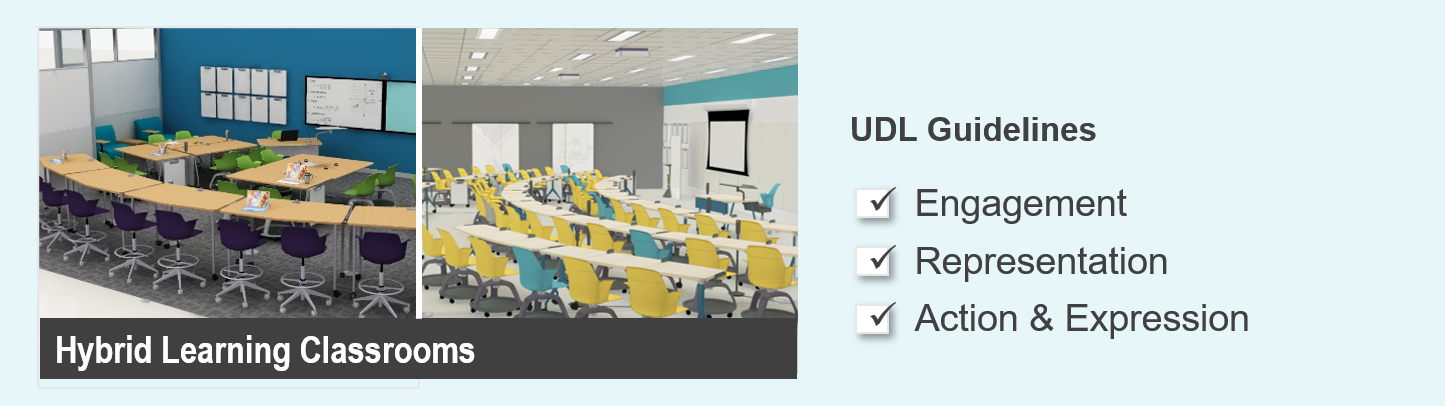
This hybrid learning classroom optimizes in-person and remote learning. In-person students have a choice of seated desk and stool-height postures for unobstructed sightlines. Individual whiteboards on mobile carts, along with tables and seating on casters, facilitate the reconfiguration of the classroom from lecture to small groups on the fly. The web conferencing & presentation system consists of dual monitors displaying the remote students on one display and content from a dedicated PC or laptop on the second display. The instructor views the remote students on a 3rd display in the back of the classroom. The remote students hear the lecture/discussion via ceiling-mounted microphones and view the instructor and whiteboard via the Logitech Rally and Scribe cameras.
Similar to the small and medium hybrid learning classroom, these spaces also optimize in-person and remote learning. The large hybrid learning classroom has all of the capabilities of the smaller classroom, but it has larger displays and more speakers and microphones to accommodate the larger space. Additionally, there are features for recording and streaming classes.
Meets UDL Guidelines:
- Engagement (Why): Gives students the option not only to be in-person at a seated or stool-height desk, but the opportunity to also participate remotely.
- Representation (What): Uses web and presentation technology both content so all participants can see one another and view classroom content.
- Action & Expression (How): Allows in-person students to reconfigure furniture to transition from lecture to groupwork while all students can engage through chat, hand raising, and other Microsoft Teams features.
Hybrid Lab with Breakout Rooms
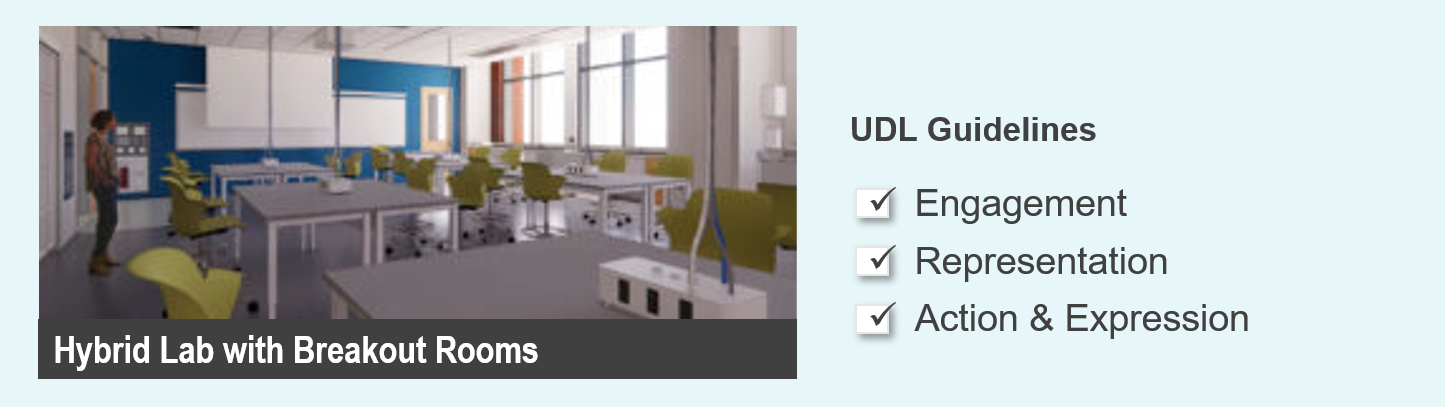
The hybrid lab with breakout rooms supports easy transitions from lecture to lab work for in-person and remote students. In the main lab area, the instructor shares content from a room PC or their laptop at the teacher’s station. The remote students hear the lecture via wireless ceiling-mounted microphones, view the instructor via an auto tracking camera, and view lab work via a ceiling-mounted pan/tilt/zoom camera over one of the tables in the main lab.
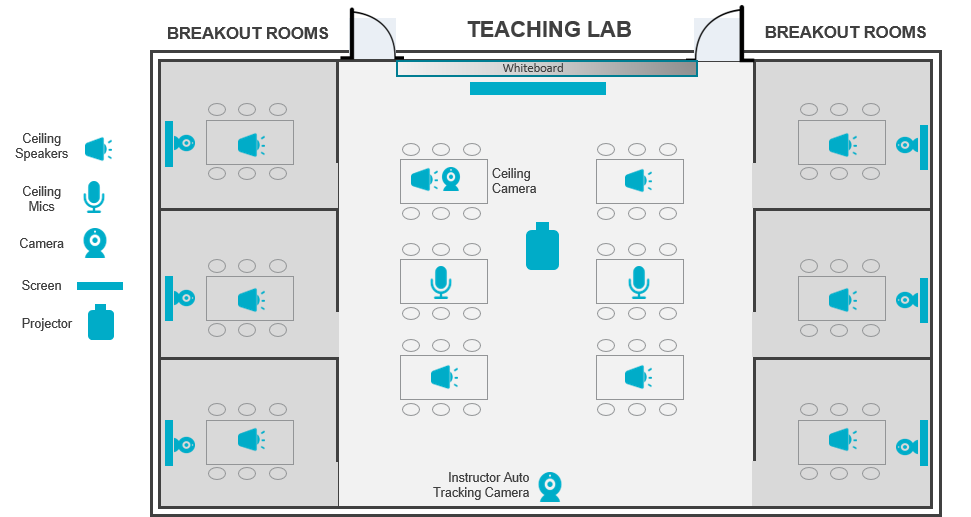
Each of the six breakout rooms have a wall-mounted display, web camera and ceiling speaker so that students can hear the lecture happening in the main lab.
During the lab portion of the class, the instructor, using a Crestron control panel, selects a breakout room to share the student’s work with other students in the main lab, and other breakout rooms. The students in the selected breakout room will use one of two wireless microphones to communicate with everyone during the active sharing session.
Meets UDL guidelines:
- Engagement (Why): Gives students the option to participate remotely or in-person in the main lab or breakout rooms.
- Representation (What): Uses technology from six breakout rooms that each have a wall-mounted display, web camera and ceiling speaker so that students can hear and see visual information as they are conducting their experiment.
- Action & Expression (How): Allows in-person students to easily transition from lecture to lab work while all students can engage through chat, hand raising, and other Microsoft Teams features.
Applying the UDL Guidelines to these three learning and teaching spaces ensures that all students have equitable learning experiences in a hybrid learning environment. The benefits are undeniable – they increase engagement for both in-person and remote students, resulting in higher student satisfaction rates and better learning outcomes.