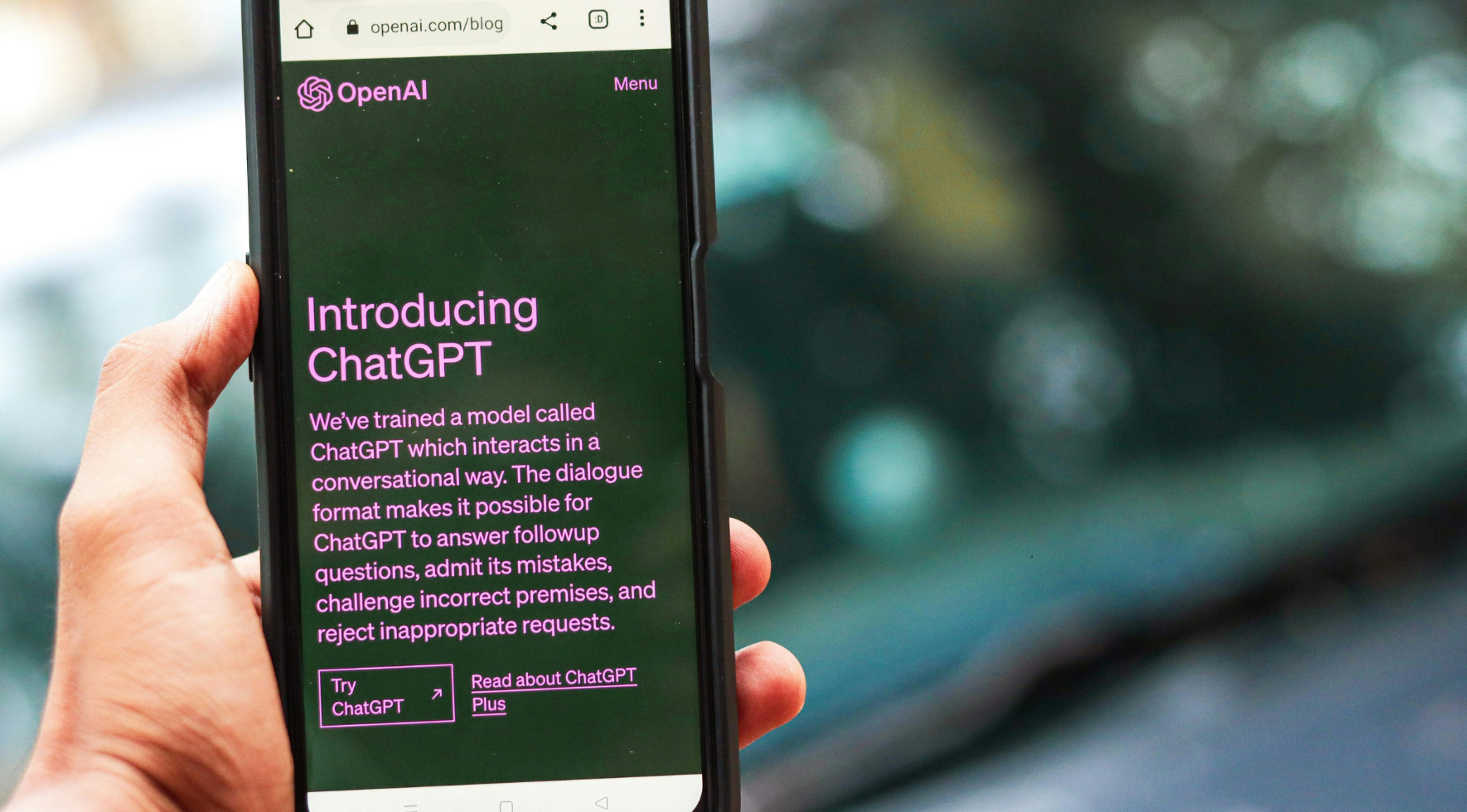Collaborative technologies are a critical driver in today’s work landscape. Because employees today are more mobile, flexible and distributed, IT staff are being pressed to deliver easy-to-use technology solutions that support workplace productivity anywhere. One challenge they face is how to provide common workflows and user experiences across all possible locations, from the home office to the boardroom. Regardless of whether employees are having a one-on-one check in meeting with their manager, a small group meeting in a huddle space, or a project team meeting with a remote team, the different technology components used in each application must reflect the same universal user experience.
Creating a common user experience starts with identifying a unified communication (UC) platform. Do you primarily use Microsoft, Cisco or Google? This is your starting point.
If you are not tied to a specific platform, check out our related blog: Creating a common user experience without a standard platform
Once you have identified your primary platform, you want to examine the touchpoints users have with the technology. You want to support workplace productivity at every stage, from the initial process to set up a meeting, all the way through to live collaboration.
Scheduling meetings
The user experience starts with how meetings are scheduled and rooms are reserved. The simplest solution is to integrate a unified communication solution with your enterprise calendar application, making scheduling a meeting as easy as sending an email.

Joining meetings – remotely and locally
Personal devices are essential work tools for today’s employees – whether they are used solely for sharing content or providing the UC application for the meeting. Participants must be able to easily join meetings using their personal devices. The conference audio and video should launch with one easy click.
For local participants in workspaces such as conference rooms, there may be a “Join Now” button displayed on the main user interface (likely a touch control panel). To accomplish this, the workspace user interface is seamlessly integrated with the core unified communication platform.
Simply choose which platform you prefer for your meeting and participants will be sent a Calendar Invitation including a meeting link. Participants simply click the link to join the meeting.

Sharing Content
Sharing content and providing screen control should be intuitively accessible on the screen, for both local and remote participants. Gone are the days when one presenter dominated the entire meeting and had to assign control to other participants – today’s conferencing platforms support democratic sharing where any user can jump in and collaborate.
Consider adding wireless connections for seamless productivity. Wireless presentation capabilities come in different forms. For example, while in a Skype for Business call, content sharing is accomplished by sharing your desktop or a specific application from your personal device via your WiFi network, without any additional equipment or applications. For more generic wireless presentation/sharing capabilities, there is typically a wireless “base station” installed in the workspace that users pair with applications loaded on their personal devices. Typically, the biggest challenge companies experience with wireless presentation is how you make it available for guest (non-employee) presenters. In this case, the trusted and proven wired connection, such as Steelcase’s media:scape “puck” solution, can be used to provide multiple wired connections in addition to the wireless solution.

Video
With more and more distributed teams needing to connect and collaborate, video has become an essential component of any organization’s communication platform. With the rise in prepackaged manufacturer solutions and reduced equipment costs, video is accessible to virtually anyone. Video presents unique opportunities to collaborate but unique challenges for creating a common user experience. If users can only join video calls within specific rooms or on specific devices, they will be frustrated and may avoid video calls altogether.
Also consider that you will need different equipment depending on the environment in which you are using video. For example, in a small to medium-sized huddle room, you would likely use a prepackaged collaboration room system, whereas in a boardroom, a custom engineered codec and tracking camera might be required. Using a unified communication platform helps ensure that regardless of the equipment, the experience will be the same.
Meeting Quality
Regardless of how employees are collaborating, the meeting quality must be excellent. Having the proper network in place becomes critical to minimize negative effects on video and audio quality. Large amounts of data loss, high latency, or excessive jitter all have adverse effects on the quality of the experience. These negative effects become very apparent during IP-based video and audio calls.
User Training and Adoption Services
As human beings, we tend to naturally resist to change. When introducing new UC/AV solutions to your workforce, user training and adoption services ensure their successful deployment. The end goal is to have employees truly embrace their new user experience, helping them to collaborate better and feel productive throughout their day.
Conclusion
In conclusion, the key to delivering a common user experience throughout your company is to base it on your UC platform. The UC system must work well, be tightly integrated into your daily workflows, and be intuitive in order to drive user adoption. By addressing each of the touchpoints discussed above, you can ensure that you are supporting high levels of workplace productivity and keeping employees connected to their colleagues.